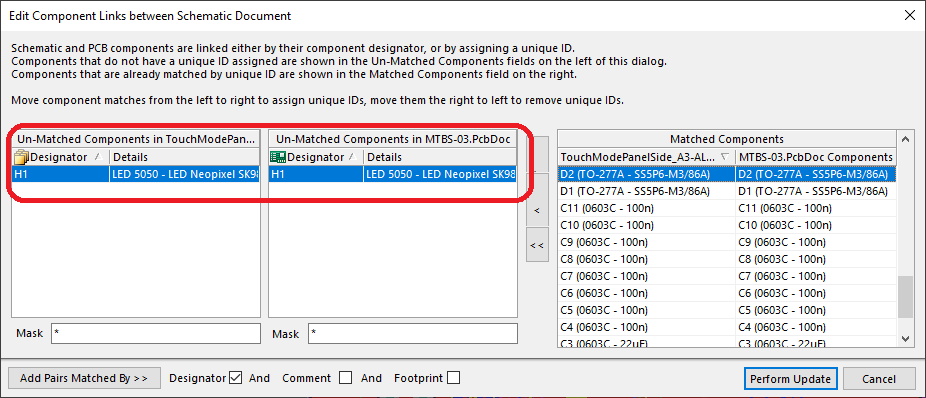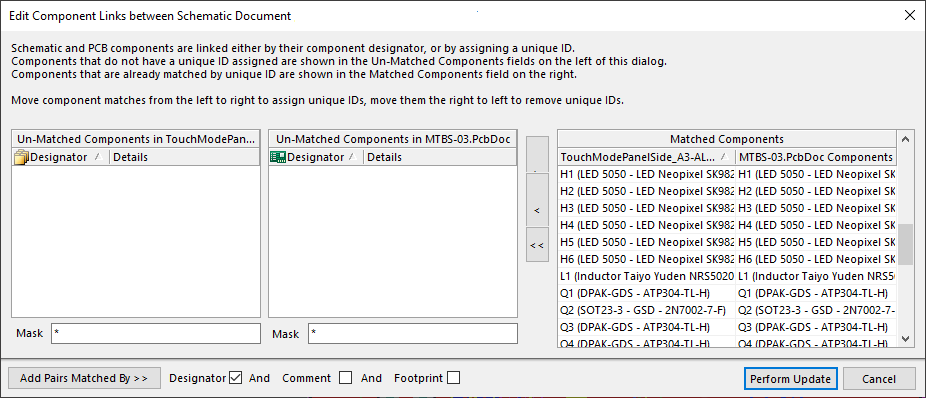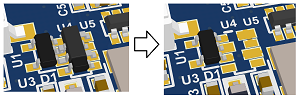
Sometimes 3D view is not reflecting the selected variant: some components still appear, even if they were set to “Not fitted” in a selected variant.
Solution: in PCB editor go to Project->Component links (or shortcut CK). Make sure that there are no un-matched components.